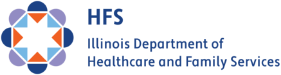Provider Notice issued 06/06/2023
- Check the MEDI system to verify if the person has an existing Recipient Identification Number (RIN) assigned.
- If a RIN is found, the "Special Information" under the "COVID-19 Testing" eligibility in MEDI will show "Title XIX".
- This uninsured population will have medication treatment coverage and are eligible to have their monoclonal antibody administration billed to HFS through the fee-for-service (FFS) claims processing system.
- Those with a "Special Information" message of "State-funded" are not eligible, and medication treatment services are not billable to HFS.
- Individuals with no eligibility can be uploaded to the COVID Portal for RIN assignment.
| Date: | June 6, 2023 |
| To: | Enrolled Hospitals: Chief Executive Officers; Chief Financial Officers; and Patient Accounts Managers |
| Re: | Hospital Billing on the 837P for COVID-19 Hospital-Based Outpatient Services for the COVID-19 Uninsured Population |
This notice updates hospitals regarding outpatient billing of COVID testing, testing-related services, and medication treatment with monoclonal antibody administration for the COVID-19 uninsured population for dates of service through May 11, 2023. These COVID-19 billing instructions supersede previous hospital-based outpatient billing instructions for the uninsured population.
As an exception to current hospital outpatient billing policy, the Department has allowed hospitals to bill on the 837P claim format for vaccine administration only (see April 8, 2021 provider notice). To expedite processing of other outstanding hospital claims for the COVID-19 uninsured population, hospitals should also begin billing for this population on the 837P for COVID testing, testing-related services, and medication treatment with monoclonal antibody administration.
Hospitals must bill the Department for COVID-related services provided to uninsured individuals using the NPI associated to their non-institutional HFS provider number. The last three digits of the non-institutional provider number generally end in a “40X” sequence. Please note, a hospital could have only one NPI associated to both their institutional and non-institutional HFS provider numbers, in which case the Department will derive the correct provider number based on the submission of claims for the uninsured population in the 837P format. Usual ordering/referring requirements will apply to these claims.
Customer Eligibility Verification
Providers are required to verify eligibility in order to identify already-existing RINs for customers. If providers identify an existing full-coverage Medicaid RIN for the service date, they should bill on the 837I as they normally would. Only RINs with “COVID-19 Testing Only” eligibility on the service date should be billed on the 837P. If no RIN exists for the service date for a customer who is otherwise uninsured, providers should follow the instructions below for RIN assignment.
All uninsured customers with “COVID-19 Testing Only” eligibility for the service date are eligible for COVID testing, testing-related services, and vaccine administration.
As noted in the October 6, 2022 notice, HFS will cover Monoclonal Antibody IV Administration codes for a specific subset of the uninsured population. Providers should follow these steps at the time an uninsured person presents for services:
For Uninsured Persons Who Do Not Already Have a RIN Assigned:
If hospitals have determined through eligibility verification the patient does not already have an existing RIN, a RIN should be requested through the portal. Only one record with the earliest date of service for which the provider needs to submit a claim should be uploaded to the portal. Once a RIN is assigned to the individual the provider may bill all applicable service dates on the claim(s) submitted outside the portal. To request a RIN through the portal, providers are required to submit the following data elements with the portal’s re-opening, but please reference the detailed file requirements linked below for other required fields. Please note: The SSN must be the patient’s true SSN. Do not populate this field with anything other than the patient’s actual SSN.
· Birth Date
· Social Security Number (SSN)
· Gender
· Address
For Uninsured Persons Who Do Not Have a RIN Assigned and Do Not Have a Social Security Number (SSN):
An SSN is a key identifier in terms of HFS examining multiple RINS assigned through the portal for the same person. It is to the hospital’s advantage to obtain SSNs from their patients who have them.
HFS will address payment of outstanding claims for those patients who have no SSN, or for which hospitals have aged claims and are unable to obtain a SSN, in the near future.
Timely Filing:
The Department will systematically lift the timely filing edits on claims received for the COVID-19 uninsured population, regardless of submittal method. Providers will not need to request a manual time override via claim attachment.
As a reminder, all claims for the uninsured population must contain a diagnosis code indicating the patient encounter was for the purposes of COVID testing, COVID vaccine administration, and/or COVID medication treatment. Paid claims with no COVID or COVID-related diagnosis code are subject to post-payment review and recoupment.
The following documents are linked below:
· Detailed file requirements
· A sample Excel file layout
Questions regarding this notice may be directed to the Bureau of Professional and Ancillary Services at 877-782-5565.
Kelly Cunningham, Administrator
Division of Medical Programs